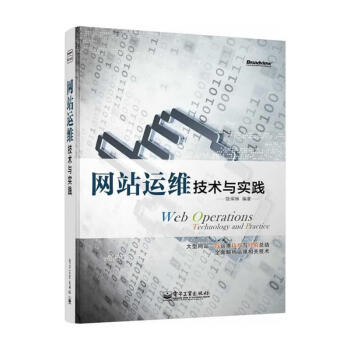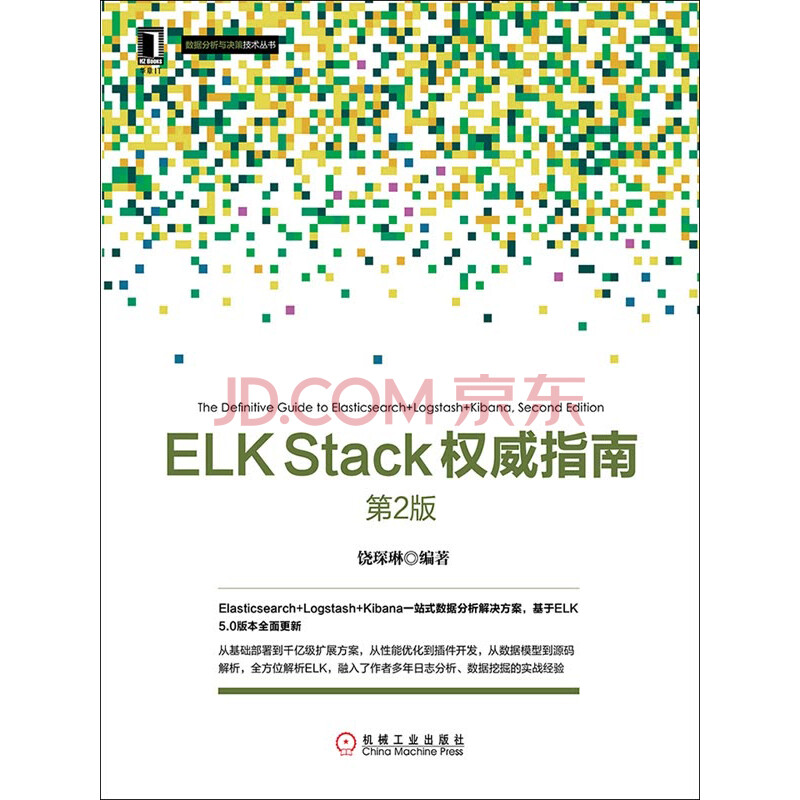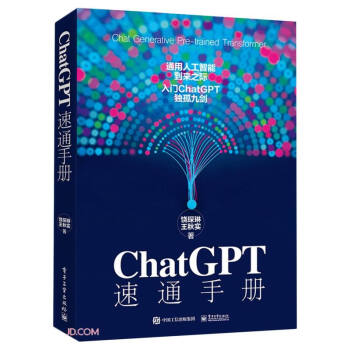linux内核编译升级
N年没更新的ipvsadm终于在今年春节前更新了,正好手头有lvs的任务,赶紧试试。lvs上说的很清楚,ipvsadm的1.2.26版仅工作于linux kernel2.6.28以上版本。所以首先要把现有的2.6.18的linux kernel升级。
-
从kernel.org上获取高版本的kernel原文件: wget http://www.kernel.org/pub/linux/kernel/v2.6/linux-2.6.37.tar.bz2 tar jxvf linux-2.6.37.tar.bz2 -C /usr/src
-
做好源代码连接 ln -s /usr/src/linux-2.6.37 /usr/src/linux
-
开始选择编译参数 cd /usr/src/linux make mrproper #这一步是清除可能存在的其他内核编译结果 make menuconfig #采用字符界面选择,初次操作的就别改什么了。 make bzImage #生成vmlinuz make modules make modules_install #生成模块 make install #把生成的System.map/initrd/vmlinuz等都mv到/boot下,并修改grub配置
-
重启 sed -i ‘s/default=1/default=0/’ /boot/grub/menu.lst reboot
嗯,很好,然后等待,十分钟过去,依然ping不通(这么简单就搞定,我也懒得写这篇博文啦)……赶紧接显示器看看进展。启动界面停留在如下画面: Unable to access resume device (LABEL=SWAP-sda9) mount : could not find filesystem ‘/dev/root’ setup other filesystem setting up now root fs set up root :moving /dev faild:No such file or directory no fstab.sys,mounting inernal defaults setuproot:error mounting /proc :No such file or directory setuproot:error mounting /sys:No such file or directory switching to new root and running init umounting old /dev umounting old /proc umounting old /sys switchroot : mount faild : No such file or directory kernel panic:not syncing :attempted to kill init call trace sysfs系统无法挂载……原来linux kernel2.6.3*中,在menuconfig中有个很重要的选项: enable deprecated sysfs features which may confuse old userspace tools help文档对这个选项的解释是:“Do not say Y, if the original kernel, that came with your distribution, has this option set to N.”
很不幸,RHEL5的/usr/src/kernels/2.6.18-92.el5-x86_64/.config中压根就没有CONFIG_SYSFS_DEPRECATED这行……所以必须选上这个选项。
选择老内核进入系统,重新来过一次编译,除了这个选项以外一切相同。重启就成功进入了!