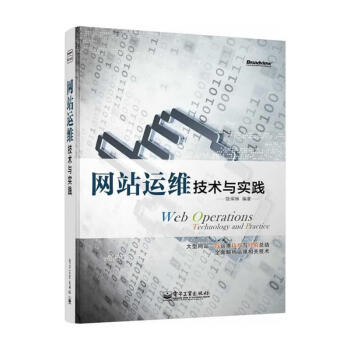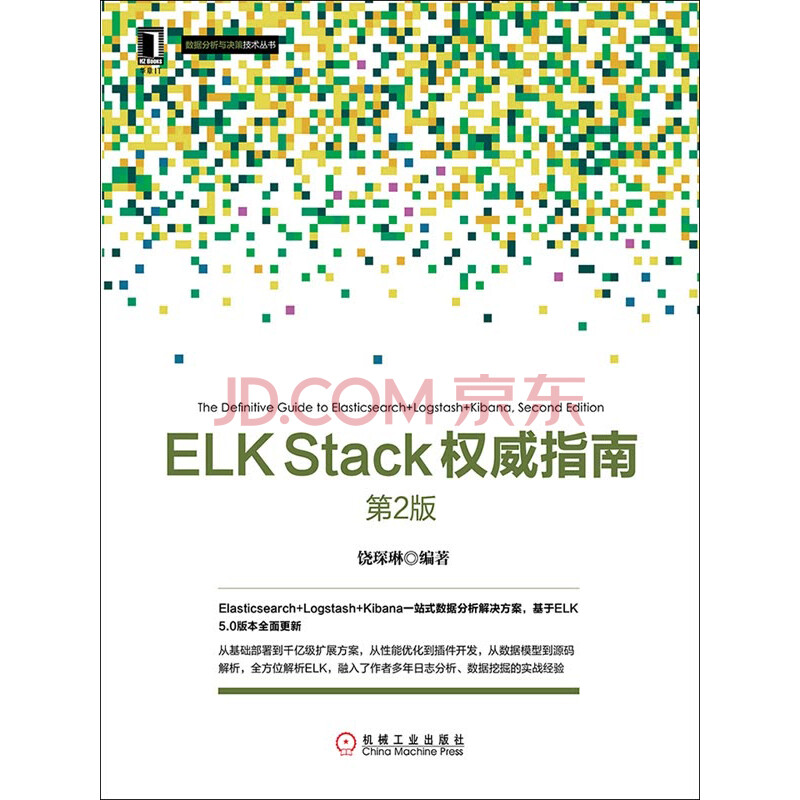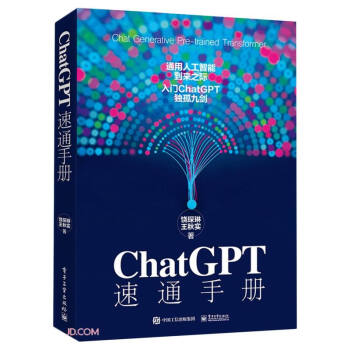tmpfs的inode问题
一些squid服务器为了强调加速效果,使用tmpfs来做cache_dir。刚开始运行的时候也嗖嗖的,不过没过一两天,mgr:info就看到缓存命中率急剧下降,字节命中率甚至只剩下10%左右!检查了多次配置,绝对没有问题,但同样的url,曾经一分钟几百次的HIT,现在一分钟几百次MISS…… df看,不管是tmpfs,还是logs所在的目录,都才用了不到30%。最后想起来df -i看了下,果然,tmpfs的inode使用率100%了! 赶紧remount了一次,解决了问题。但不是根本出路。还是得想办法搞定这个inode。 在linux代码说明里找到了关于tmpfs的文档(/usr/src/linux/Documentation/filesystems/tmpfs.txt): tmpfs has three mount options for sizing: …… nr_inodes: The maximum number of inodes for this instance. The default is half of the number of your physical RAM pages, or (on a machine with highmem) the number of lowmem RAM pages, whichever is the lower. These parameters accept a suffix k, m or g for kilo, mega and giga and can be changed on remount. The size parameter also accepts a suffix % to limit this tmpfs instance to that percentage of your physical RAM: the default, when neither size nor nr_blocks is specified, is size=50%
If nr_blocks=0 (or size=0), blocks will not be limited in that instance;
<strong>if nr_inodes=0, inodes will not be limited.</strong> It is generally unwise to
mount with such options, since it allows any user with write access to
use up all the memory on the machine; but enhances the scalability of
that instance in a system with many cpus making intensive use of it. linux默认的RAM page大小是4k,好了来计算一下吧。 ```bash[root@bbs_squid4 ~]# df -i|awk '/tmpfs/{print $2}' 504912 [root@bbs_squid4 ~]# free -k|awk '/Mem/{print $2/4/2}' 504912``` 果然如此! 那么真正的解决办法也就有了: ```bash[root@localhost ~]# mount -t tmpfs -o size=2000M,mode=777,nr_inodes=0 tmpfs /tmpfs [root@localhost ~]# df -i|grep tmpfs tmpfs 0 0 0 - /tmpfs```