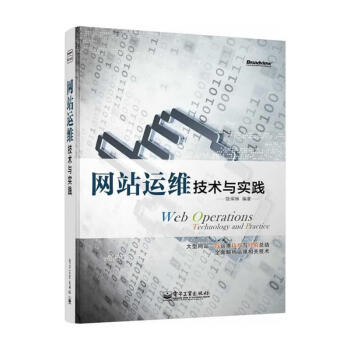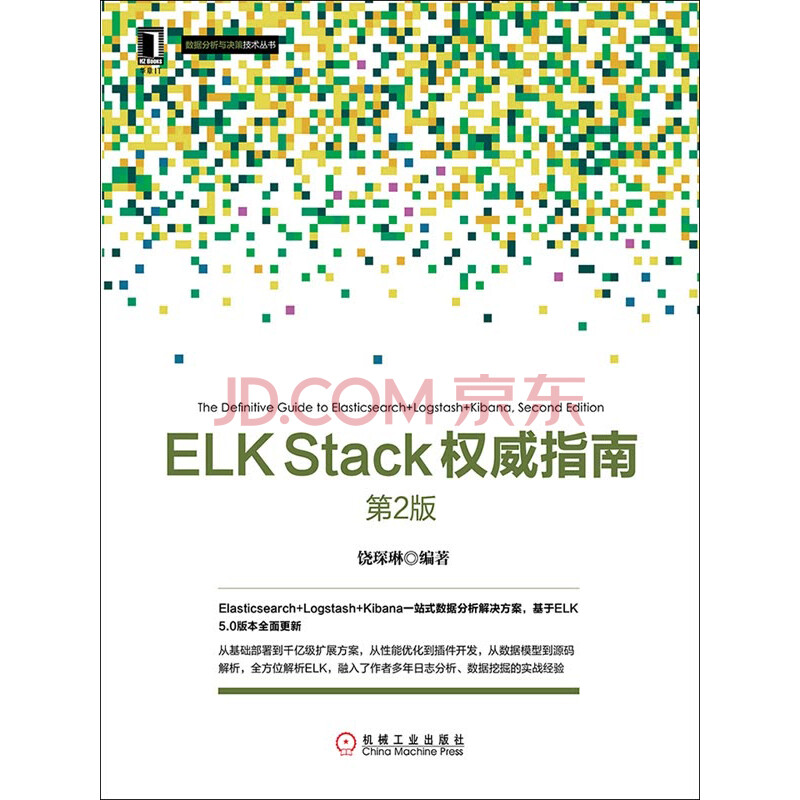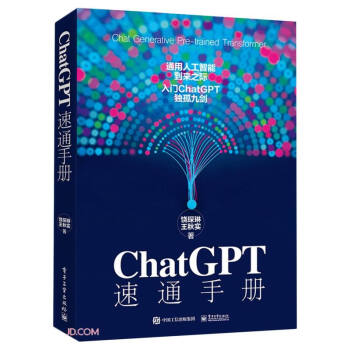| ID | URL | TIME | MORE |
|---|---|---|---|
| <% ref.id %> | <% ref.begin_time %> | <% ref.url %> | more |
接上篇,加上分发过程查看的页面。这应该是一个很典型的翻页处理。
首先创建一个数据库表如下:
mysqlcreate table websync_peer (
id int not null auto_increment primary key,
begin_time timestamp not null default 0,
end_time timestamp on update current_timestamp,
url varchar(128) not null,
customer varchar(20) not null,
md5_hex char(32) default null
) engine=innodb;
然后把之前的peer_query()函数修改如下:
perlsub peer_query {
my $url = shift;
#这里的database和session都需要其他plugin的配合,见之前博客,不贴重复代码了
my $sth = database->prepare('insert into websync_peer (begin_time, url, customer) value (now(), ?, ?)');
$sth->execute($url, session->{login});
};
然后把gearman::client的功能改到mysql的UDFs内完成,做法见。
然后写翻页函数了~
perlget '/check' => sub {
my $from = params->{page} || 1;
my $user = session->{login};
my @urls;
my $count_sql = 'select count(id) count from websync_peer where customer = ?';
my $count_sth = database->prepare($sql);
$count_sth->execute( $user );
my $count = $count_sth->fetchrow_hashref->{count};
my $total_pages = int( $count / 20 + 1 );
return 'No url has been posted to purge.' unless $count;
return 'Selected page number out of range.' if $from > $total_pages;
my $url_sql = 'select id,url,begin_time from websync_peer where customer = ? order by id desc limit ?, 20';
my $url_sth = database->prepare($sql);
$url_sth->execute( $user, ($from - 1) * 20 );
while ( my $ref = $sth->fetchrow_hashref ) {
push @urls, $ref;
};
template 'check', { 'urls' => \@urls,
'prev' => $from > 1 ? $from - 1 : 1,
'next' => $from < $total_pages ? $from + 1 : $total_pages,
'last' => $total_pages,
};
};
对应的check.tt如下:
```html<html><head>
</head><body>
</body></html>``` 额,傻乎乎的css,好难看,好难写啊…… 下一步继续修改mysql表结构,然后完成页面里提供的/checkstatus功能。