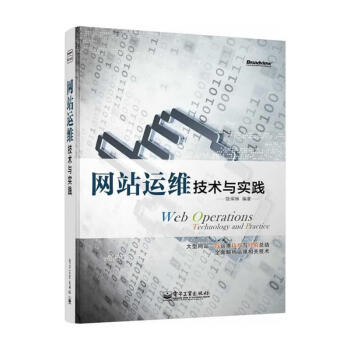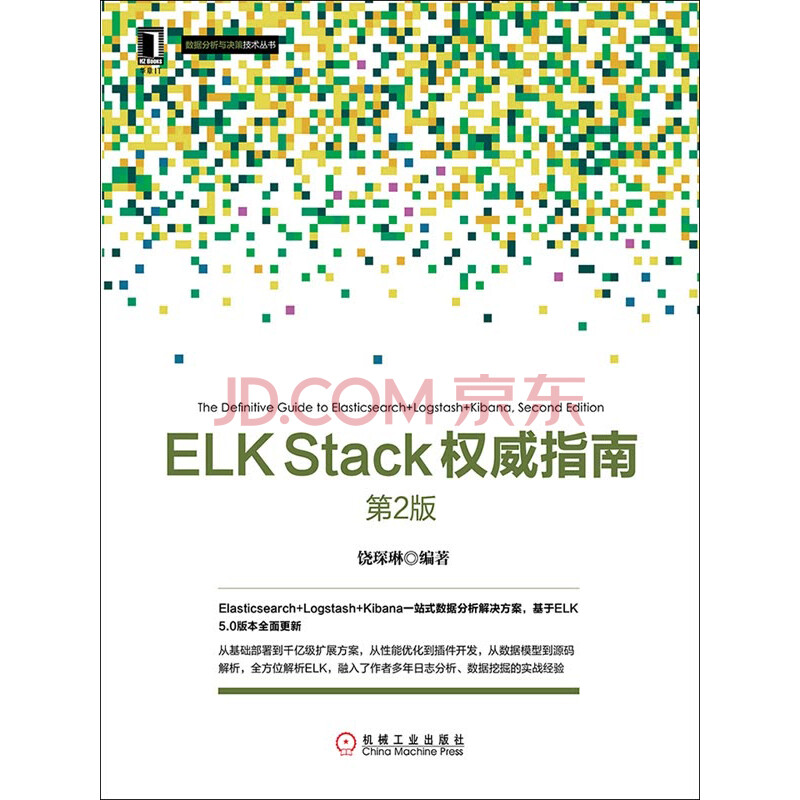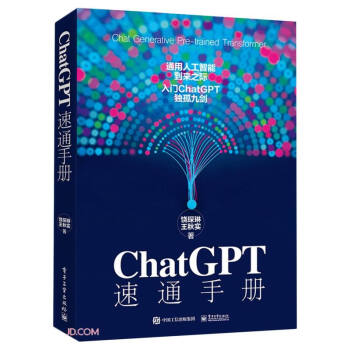从wordpress博客迁移到github记录
因为原先托管wordpress博客的阿里云主机被通管局要求备案,加上通管局早令夕改的浪费我来回的快递费,于是决定搬迁到国外,github page的免费托管就此进入我的视界。
第一步,申请github账号
这步大同小异,想个好名字就是了。
第二步,创建新项目
也就是注册完毕后在页面上看到的“New repository”
在页面上填上项目名字。注意如果是要做博客的话,命名是有规范的,必须是yourusername.github.com这样子。
第三步,设置本地git环境
这步参见[“help页面”]:(http://help.github.com/win-set-up-git/)
第四步,配置ruby和jekyll环境
一般来说,linux设备上肯定都已经有了ruby,不过版本比较低,所以升级ruby再使用:
[root@localhost ~]# wget https://raw.github.com/wayneeseguin/rvm/master/binscripts/rvm-installer
[root@localhost ~]# bash rvm-installer
[root@localhost ~]# rvm install 1.9.3
[root@localhost ~]# rvm --default 1.9.3
[root@localhost ~]# gem install jekyll
这样就可以在本地运行jekyll查看博客效果了。
[root@localhost youusername.github.com]# jekyll --server
第五步,创建本地博客目录
这步,可以直接fork已有的github博客代码来用,比如:
[root@localhost ~]# git clone https://github.com/plusjade/jekyll-bootstrap.git yourusername.github.com
[root@localhost ~]# cd yourusername.github.com
[root@localhost yourusername.github.com]# git remote set-url origin git@github.com:yourusername/yourusername.github.com.git
[root@localhost yourusername.github.com]# git add .
[root@localhost yourusername.github.com]# git commit -m 'first commit'
[root@localhost yourusername.github.com]# git push origin master
第六步,修改必要信息
最重要的一步,创建目录下的CNAME信息,如果是fork的其他人的项目,那么修改CNAME的内容为自己的域名,比如blog.yourdomain.me。不然只能通过github的二级域名yourusername.github.com来访问了。 然后跟github无关的重要一步,上godaddy或者dnspod之类的地方,修改NS记录。注意这里,虽然上面文件叫CNAME,dns上却是要配置一个A记录,把A记录指向207.97.227.245即可。
第七步,添加评论功能
因为github提供的是一个静态页面托管,所以评论功能是需要用其他地方提供的。大家都用的是disqus的插件。所以上disqus主页 去申请一个账号吧。然后按照提示,将提供的插件代码键入_includes/post.html中—-不过一般来说,fork出来的都已经有了。
2012-03-16 补充: 最近也有其他的社会化第三方评论系统出现,可以使用微博、QQ来登录评论,免去上disqus注册之苦。大家可以上友言看看。
2012-04-29 补充: 今天收到友言的提示邮件,上去看了一下,其实友言是支持xml导入评论的。那么我们就可以把wp里的评论也一块导出来玩了:
#!/usr/bin/perl
use warnings;
use strict;
use DBI;
use DBD::mysql;
open my $fh, '>', 'comments.xml' or die $!;
print $fh '<?xml version="1.0" encoding="utf-8"?>';
print $fh '<uyan xmlns="http://uyan.cc" xmlns:xsi="http://www.w3.org/2001/XMLSchema-instance">';
my $dbh = DBI->connect("DBI:mysql:database=blog;host=localhost;port=3306", "user", "passwd", {RaiseError => 1});
$dbh->do('set names utf8');
my $sth = $dbh->prepare('select p.post_title title, c.comment_author author, c.comment_author_url url, c.comment_date date, c
.comment_content content from wp_comments c, wp_posts p where c.comment_approved='1' and c.comment_post_ID = p.ID');
$sth->execute();
while (my $ref = $sth->fetchrow_hashref()) {
print $fh '<post><content>'.$ref->{'content'}.'</content>';
print $fh '<page_title>'.$ref->{'title'}.'</page_title>';
print $fh '<user_id>0</user_id>';
print $fh '<comment_author>'.$ref->{'author'}.'</comment_author>';
print $fh '<time>'.$ref->{'date'}.'</time>';
print $fh '<from_type>wordpress</from_type>';
print $fh '<page>'.$ref->{'url'}.'<page>';
print $fh '<page_url>'.$ref->{'url'}.'</page_url>';
print $fh '<domain>youdomain.com</domain></post>';
};
print $fh '</uyan>';
第八步,导出wordpress博客文章
jekyll提供了ruby脚本/usr/local/rvm/gems/ruby-1.9.3-p0/gems/jekyll-0.11.2/lib/jekyll/migrators/wordpress.rb来专门做这件事情,只需要运行如下命令即可:
[root@localhost yourusername.github.com]# gem install sequel
[root@localhost yourusername.github.com]# gem install mysql -- --with-mysql-config=/usr/bin/mysql_config
[root@localhost yourusername.github.com]# ruby -rubygems -e 'require "jekyll/migrators/wordpress"; Jekyll::WordPress.process("database", "user", "pass")'
不过我这里运行有点问题,ruby又不太懂,再看完上面这个脚本的意思后,干脆放弃排错,直接用perl完成了如下这个脚本:
#!env perl
use warnings;
use strict;
use DBI;
use DBD::mysql;
my $dbh = DBI->connect("DBI:mysql:database=blog;host=localhost;port=3306", "user", "passwd", {RaiseError => 1});
$dbh->do('set names utf8');
my $sth = $dbh->prepare("select post_title, post_name, post_date, post_content FROM wp_posts WHERE post_status = 'publish' AND post_type = 'post' order by id desc ");
$sth->execute();
while (my $ref = $sth->fetchrow_hashref()) {
my $slug = $ref->{'post_name'};
next unless $slug =~ m/^\w/;
my $title = $ref->{'post_title'};
my $date = substr($ref->{'post_date'}, 0, 10);
my $content = $ref->{'post_content'};
my $filename = $date . '-' . $slug . '.textile';
my $header = "---\nlayout: post\ntitle: " . $title . "\ndate: " . $date . "\n---\n\n";
open my $fh, '>', "$filename" or die $!;
print $fh $header;
print $fh "$content\n";
$fh->close;
}
$sth->finish();
$dbh->disconnect();
注意到中文url的不可读性,需要提前把wordpress的博客静态化url改成英文的。好在我一年前已经这么做了。 比较郁闷的一点是:wordpress的tag和category存放的表结构太恶心了,犹豫很久,最后放弃了导出博文对应category和tags的想法…