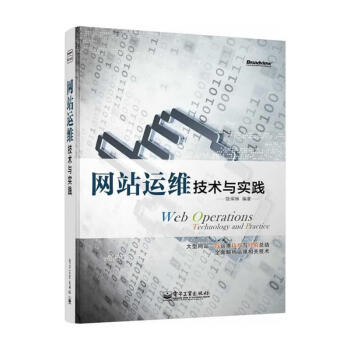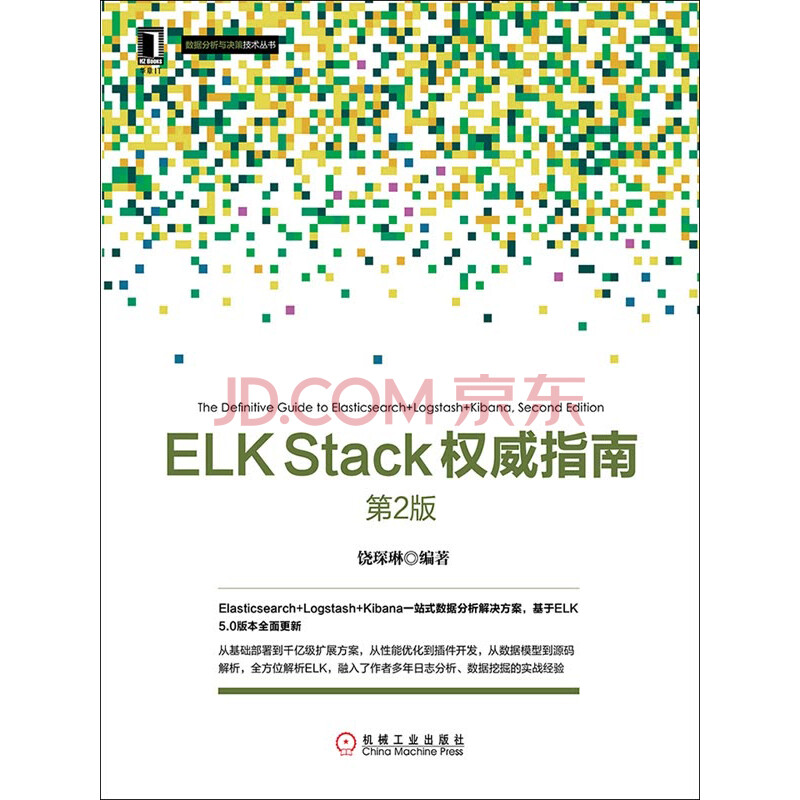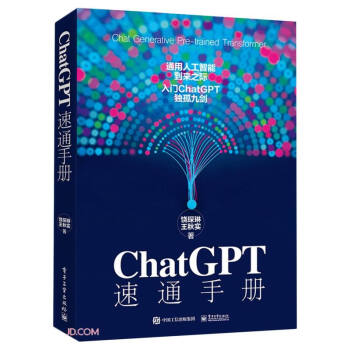上文提到 github 给 puppet 开发的几个附件。其中有扩展 rspec 的 rubygems 模块叫做 rspec-puppet。官网见:http://rspec-puppet.com
照着官网 Tutorial,很容易能写出来测试用例。我这样ruby入门没看完的水准,从发现这个gem到写完第一个测试用例,也就花了不到半个小时。
安装
gem install puppetlabs_spec_helper rspec_puppet
创建测试用例环境
以测试 nginx 模块为例:
cd /etc/puppet/modules/nginx
rspec-puppet-init
这个 init 脚本其实就是执行了一串 mkdir -p 和 ln -s 命令,最后生成一个总的 Rakefile 。详情见官网Setup。
编写测试用例
扩展给 Rspec 增加的方法其实不多,官网 Matchers 页面上有说。主要就是下面几个:
include_class()contain_<resource>()run().with().without()
现在来写我们的第一个测试用例 /etc/puppet/modules/nginx/spec/classes/common_spec.rb 吧:
# 这个文件被 init 自动生成在 /etc/puppet/modules/nginx/spec/ 下了
# 其内容就是加入这个目录下所有的文件
require 'spec_helper'
# 这里定义你要测试的 puppet module
describe 'nginx' do
it do
should include_class('nginx::sysctl')
should include_class('nginx::install')
end
end
describe 'nginx::common' do
# 使用let定义变量
let(:node) { 'common-nginx-2.domain.com' }
# 不定义的话,测试中只有从前面:node 生成的 hostname,domain,fqdn 三个
let(:facts) { {
:ipaddress_eth0 => '192.168.1.2',
:processorcount => '8',
} }
it do
should include_class('nginx::common')
# 注意这里要写 Resource 的名字,而不是 file 的 path
# 这个是下面 .with 检查的 :param
should contain_file('proxy.conf').with({
'ensure' => 'file',
'mode' => '0644',
'path' => '/etc/nginx/conf.d/proxy.conf'
})
end
context 'access_log' do
expect_line = 'access_log /data/nginx/logs/access.log main buffer=16k;'
it do
# 注意这里是把整个 content 作为 String 对象传递
should contain_file('nginx.conf').with_content(/#{expect_line}/)
end
end
context 'upstream' do
expect_line = '192.168.1.2:80;'
it do
should contain_file('upstream.conf').with_content(/#{expect_line}/)
end
end
context 'conf.d' do
it do
dir = '/etc/puppet/modules/nginx/files/conf.d'
# eq 是 rspec 本身的方法
Dir.entries(dir).length.should eq(15)
end
end
end
然后你就可以运行测试了:
cd /etc/puppet/modules/nginx
rake spec
如果测试用例有失败,会在终端看到错误信息。
注意到,rspec 是以 do ... end 来计算 examples 个数的。在一个 do ... end 里写多个 should 或者 expect,也算一个 example。