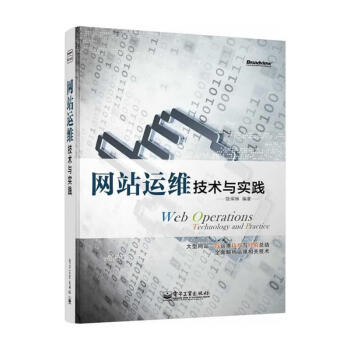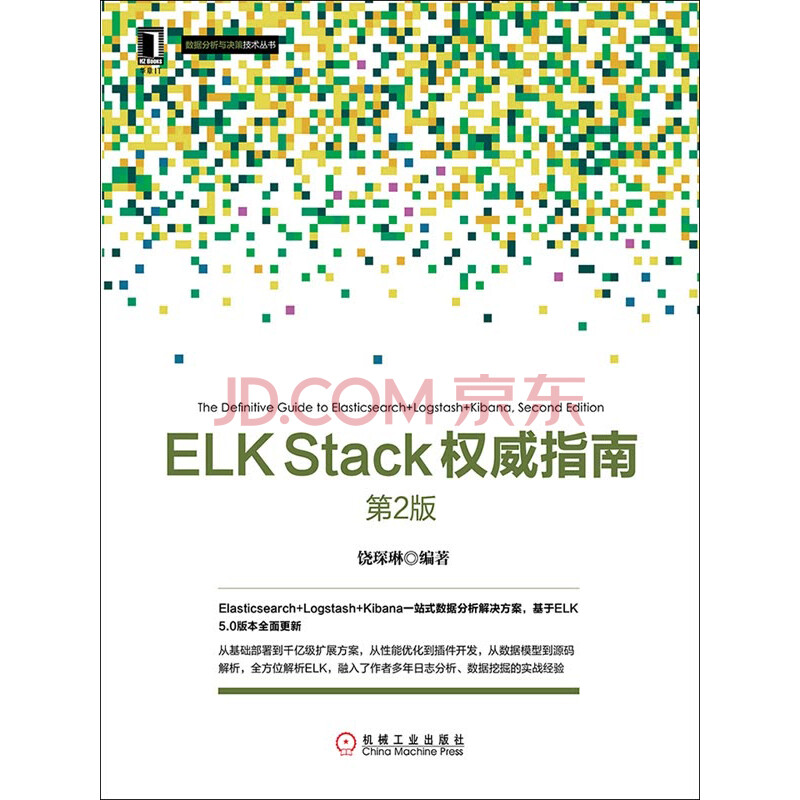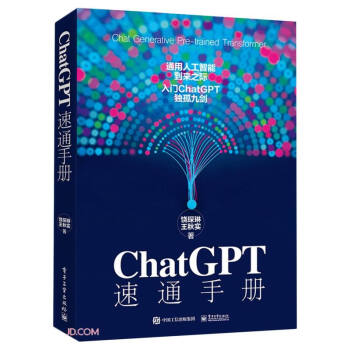前两天做监控的小脚本,其实只是采集几个数据,再调用了一个现成的perl大脚本发送出来,最后归入了monitor类别,没好意思放进shell类别里。
今天在CU上翻老帖,看到一个awk实现的收邮件方法。对POP3,对awk,都是很让人开眼界的。在原有基础上,针对性的略加改动,也就完成了SMTP的发邮件awk脚本。这回,可以光明正大的放进shell类别里了~~
收邮件的脚本:
#!/usr/bin/gawk -f
BEGIN {
#gawk调用socket的网络通信格式:/inet/<tcp|udp|raw>/<0|local_port>/<remote_host>/<remote_port>
Service = "/inet/tcp/0/mail.test.com/110"
#gawk从ksh借鉴来的双向管道
Service |& getline;
print;
print "USER raocl" |& Service
Service |& getline;
print;
print "PASS raocl" |& Service
Service |& getline;
print;
print "LIST" |& Service
while ((Service |& getline line) > 0 && !(line~/^./) && ++mailCount) print line;
mailCount--;
if (mailCount > 0){
print "RETR "mailCount |& Service
while ((Service |& getline line) > 0 && !(line~/^./)) print line;
}
print "QUIT" |& Service
close(Service)
}
在POP3中,还可以使用TOP n m来获取data的前几行,NOOP来保持与server的连接,DELE来删除邮件。 发邮件的脚本:
#!/usr/bin/gawk -f
BEGIN {
Service = "/inet/tcp/0/mail.test.com/25"
Service |& getline;
print;
print "HELO mail.test.com" |& Service
Service |& getline;
print;
print "MAIL FROM: user1@mail.test.com" |& Service
Service |& getline;
print;
print "RCPT TO: user2@mail.test.com" |& Service
Service |& getline;
print;
print "data" |& Service
Service |& getline;
print;
print "from: user1@mail.test.com" |& Service
print "to: <a href="mailto:user2@mail.test.com">user2@mail.test.com</a>" |& Service
print "date: Fir, 8 Mar 2010 01:11:00 +0800" |& Service
print "subject: testmail" |& Service
print "hello, world!" |& Service
print "." |& Service
print;
print "QUIT" |& Service
close(Service)
}
好了,运行一下吧。
# ./sendmail.awk && ./getmail.awk
220 mail.test.com ESMTP jmcs.mta (2.2.2)
250 mail.test.com
250 Ok
250 Ok
354 End data with <CR><LF>.<CR><LF>
354 End data with <CR><LF>.<CR><LF>
+OK scan listing follows
1 820
2 1765
3 1777
4 1765
5 768
+OK Message follows
Return-Path: <<a href="mailto:user1@mail.test.com">user1@mail.test.com</a>>
Received: from mail.test.com ([unix socket])
by mail.21vianet.com (JMessage v2.3) with LMTP; Mon, 08 Mar 2010 01:14:43 +0800
X-Sieve: CMU Sieve 2.2
Received: from jmcs.antivirus (localhost.localdomain [127.0.0.1])
by mail.test.com (jmcs.mta) with SMTP id B7268B2EC4E0
for <<a href="mailto:user2@mail.test.com">user2@mail.test.com</a>>; Mon, 8 Mar 2010 01:14:43 +0800 (CST)
Received: from mail.test.com (unknown [218.60.36.39])
by mail.test.com (jmcs.mta) with SMTP id A38B3B2EC4DE
for <<a href="mailto:user2@mail.test.com">user2@mail.test.com</a>>; Mon, 8 Mar 2010 01:14:43 +0800 (CST)
from: <a href="mailto:user1@mail.test.com">user1@mail.test.com</a>
to: <a href="mailto:user2@mail.test.com">user2@mail.test.com</a>
date: Fir, 8 Mar 2010 01:11:00 +0800
subject: testmail
Message-Id: <<a href="mailto:20100307171443.A38B3B2EC4DE@mail.test.com">20100307171443.A38B3B2EC4DE@mail.test.com</a>>
hello, world!
就是这样~~报警的话,再继续插入变量处理就行了。在上面的getmail.awk中,其实我和CU上原帖唯一的不同就是他取固定的第7封,而我采用变量取固定的最新一封。这个getmail.awk,下一步可以自动获取信件内容中的IP和alarm-value,然后以cgi的方式显示在网页上(只用一个FF,少开一个TB~自汗一个)
另,awk调用外部变量不方便,也可以采用expect脚本spawn telnet的方式进行自动交互。
其实本来是室友部门部署监控,嫌cacti的报警不像nagios那么醒目了然。我想thold插件既然都能发出mail报警,只要把报警的data变量内容截下来写进一个页面的table里,修改bgcolor显示red不就好了?可是万恶的屏蔽字眼居然把cactiusers.org也给干掉了……没地方下cacti插件了~哭。。。