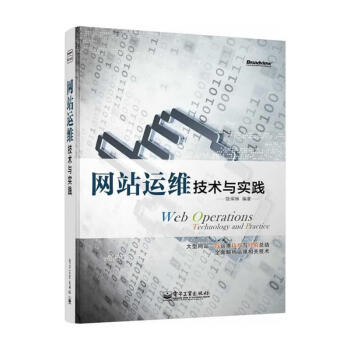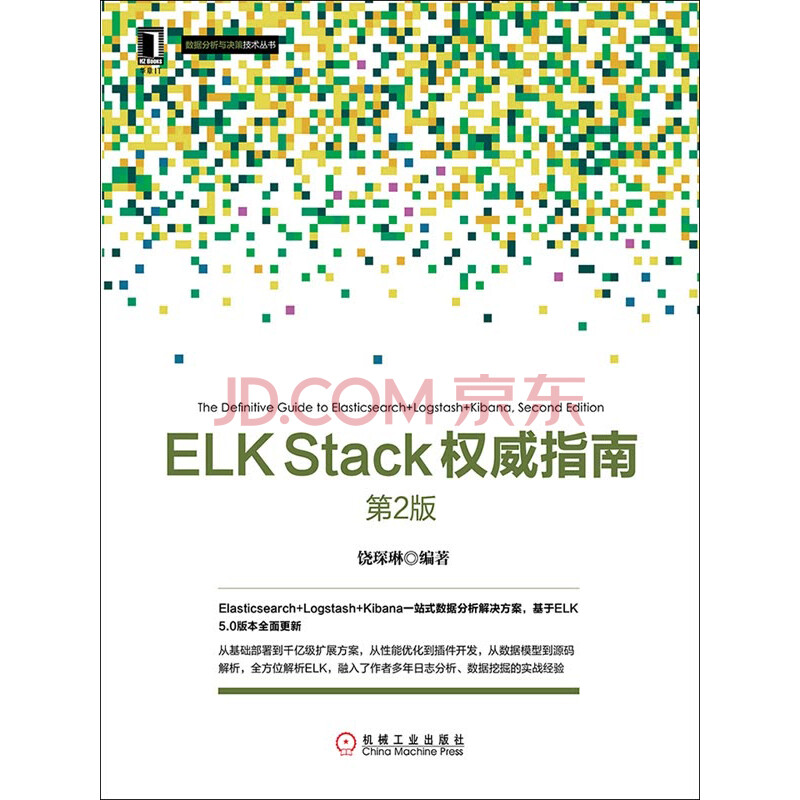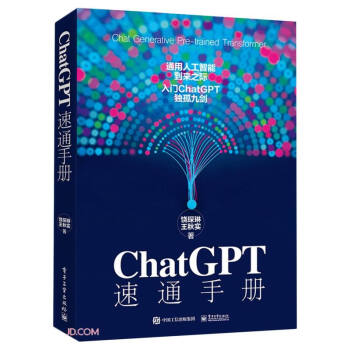perl的Expect模块
09 May 2011
手头一批机器,因为历史的原因,有些密码登录、有些密钥登录,有些wheel组免密码su - root、有些又不行。为了统一管理操作,得想办法找一个能适应这四种情况的自动登录方法。
先看的Net::SSH2模块,用户、主机、密钥都支持列表,也有$ssh->exec();,但是最后这步su - root密码还是没法完成; 然后看的Net::SSH::Expect模块,其实就是在Expect模块外面加一层shell调用ssh命令。没有独立的参数指定密钥等,而是写在ssh_option=>’ -i id_rsa ‘里,更糟糕的情况是:在无密码登陆时,只能使用$ssh->run_ssh();而不能用$ssh->login();——但关于初次登陆的(yes/no)?的问题,却只在login()里有处理,run_ssh()里没有!可以修改Net/SSH/Expect.pm文件,在sub run_ssh()的return之前添加相关处理的语句:
$exp->expect(1,
[ qr/\(yes\/no\)\?\s*$/ => sub { $exp->send("yes\n"); exp_continue; } ],
);```
但运行的时候,一台内网机器,完成一次su -后ls的操作,居然平均需要消耗3s的时间。
于是干脆使用原版的Expect模块,平均单次运行时间缩短到了1.3s,如下:
```perl
#!/usr/bin/perl -w
use Expect;
#本来还打算用cgi模块改成web界面的,但运行时不时爆出“(70007)The timeout specified has expired:
#ap_content_length_filter: apr_bucket_read() failed”的error_log,
#百度谷歌的各种结果,如$|、STDOUT、Timeout、version都查了一遍,没有结果,只好暂时放弃
#use CGI::Simple;
#my $q = new CGI::Simple;
#my $host = $q->param('host');
#my $command = $q->param('command');
#print $q->header;
my $host = $ARGV[0];
my $command = $ARGV[1];
my $password = '1234!@#$';
my $exp = Expect->new;
$exp = Expect->spawn("ssh -l monitor -i /usr/local/monitor/etc/id_rsa $host");
#Expect模块的debug分析
#$exp->exp_internal(1);
$exp->expect(2, [
'\$',
sub {
my $self = shift;
$self->send("su -\n");
}
],
[
#凯哥三年前的博客复制的perldoc内容,都没有\号,实际必须有!
#perldoc说不加-re时就是完全匹配,这很容易让人理解为==的效果,但debug告诉我不是这样滴……
#Net::SSH::Expect里sub login()里也用了\号,见上。
'\(yes/no\)\?',
sub {
my $self = shift;
$self->send("yes\n");
exp_continue;
}
]
);
$exp->expect(2, [
'Password:',
sub {
my $self = shift;
#perldoc推荐使用$self->send_slow($timeout,"command\r");的方式,不过试了下,好慢啊,算了
$self->send("${password}\n");
exp_continue;
}
],
[
'#',
sub {
my $self = shift;
$self->send("${command}\n");
}
]
);
$exp->send("exit\n") if ($exp->expect(undef,'#'));
$exp->send("exit\n") if ($exp->expect(undef,'$'));