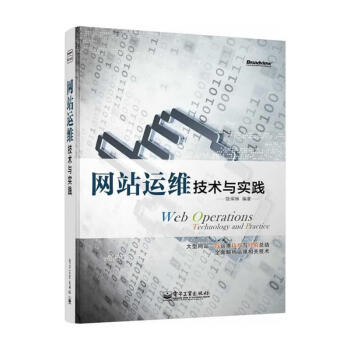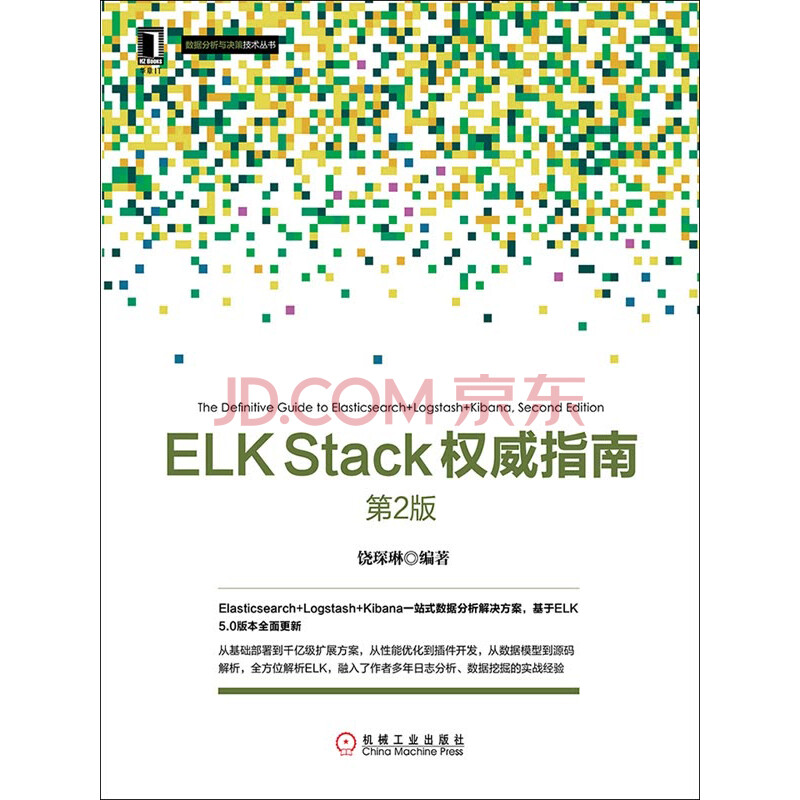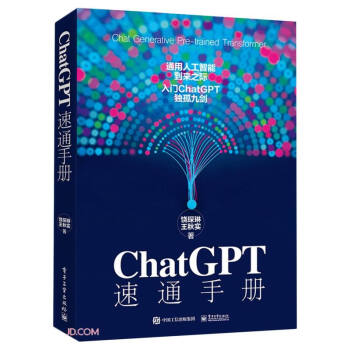跟很多朋友在聊 elk stack 的时候,都会不知不觉的开始跟 Splunk 做对比。最常见的两个抱怨就是:Splunk 的搜索构建语法 比 Kibana 方便,以及 Splunk 搜索出来的消息可以通过点击 Source 按钮查看其原始日志中的前后几条日志。
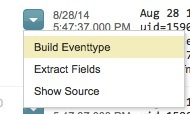
平心而论,这个上下文查找的功能确实在排错过程中非常有用。但是在 elk 里却不那么容易实现,原因是:
elasticsearch 是一个分布式项目,其索引的 _id 默认使用的是 UUID 方式生成的随机字符串,你没法根据 UUID 来判断数据的先后。
LogStash::Outputs::Elasticsearch 提供了让你指定 _id 内容的选项,但是在集群环境下,你很难自己搞定一个全局自增 ID。
相反,虽然我不知道 splunk 的数据存储的内部实现,但是就他昂贵的报价来说,基本只见过单机案例。就单机而言,自增 id 太轻松了
所以,从原理上来说,就很难实现一个通用的 elk 版上下文查看功能。
不过我们缩小一下使用场景,却未必不能自己山寨一个对自己可用的办法来。
假设我们一个最常见的场景,就是从各 web 服务器上收集不同日志到中心。那么这时候,通过 %{host} 和 %{path} 的 “AND” 过滤,我们就可以把范围缩小到一个单一的文件内容里。所以,我们只需要能够搞定这个文件的自增 id 就够了!
logstash.conf 示例
input {
file {
path => ["/var/log/*.log"]
}
}
filter {
ruby {
init => '@incr={}'
code => "key = event['host']+event['path']
if @incr.has_key?(key)
@incr[key] += 1
else
@incr[key] = 1
end
event['lineno'] = @incr[key]"
}
}
output {
elasticsearch {
}
}
上下文查询 curl 示例
使用上面的配置运行起来 logstash 之后,假设我们现在搜到一条 syslog 日志,其 lineno 是 20,那么查看它的前后 5 条记录的 curl 命令就是:
curl -XPOST 'http://localhost:9200/logstash-2014.08.29/_search?pretty=1' -d '
{
"query":{
"range":{
"lineno": {
"gt":15,
"lte":25
}
}
},
"filter":{
"term":{
"host.raw":"raochenlindeMacBook-Air.local",
"path.raw":"/var/log/system.log"
}
},
"sort":[{"lineno":"asc"}],
"fields":["message"],
"size":10
}'
得到的结果是:
{
"took" : 3,
"timed_out" : false,
"_shards" : {
"total" : 5,
"successful" : 5,
"failed" : 0
},
"hits" : {
"total" : 10,
"max_score" : null,
"hits" : [ {
"_index" : "logstash-2014.08.29",
"_type" : "logs",
"_id" : "ILkv4oZOQRGXkH5nxjPT6Q",
"_score" : null,
"fields" : {
"message" : [ "Aug 29 23:34:44 raochenlindeMacBook-Air.local stunnel[304]: LOG5[4391727104]: Service [sproxy] accepted connection from 127.0.0.1:52673" ]
},
"sort" : [ 16 ]
}, {
"_index" : "logstash-2014.08.29",
"_type" : "logs",
"_id" : "frRzVZUDQr-dkRog9LEypQ",
"_score" : null,
"fields" : {
"message" : [ "Aug 29 23:34:44 raochenlindeMacBook-Air.local stunnel[304]: LOG5[4391727104]: s_connect: connected 50.116.12.155:65080" ]
},
"sort" : [ 17 ]
}, {
"_index" : "logstash-2014.08.29",
"_type" : "logs",
"_id" : "fQ50VrbuSfy6AmhNOaHpFg",
"_score" : null,
"fields" : {
"message" : [ "Aug 29 23:34:44 raochenlindeMacBook-Air.local stunnel[304]: LOG5[4391727104]: Service [sproxy] connected remote server from 192.168.0.102:52674" ]
},
"sort" : [ 18 ]
}, {
"_index" : "logstash-2014.08.29",
"_type" : "logs",
"_id" : "Bpza8x6gSQi3OFRfAz3vPA",
"_score" : null,
"fields" : {
"message" : [ "Aug 29 23:35:23 raochenlindeMacBook-Air.local stunnel[304]: LOG5[4391882752]: Service [sproxy] accepted connection from 127.0.0.1:52710" ]
},
"sort" : [ 19 ]
}, {
"_index" : "logstash-2014.08.29",
"_type" : "logs",
"_id" : "I7SQ4o-aSr--em1WXO0y0A",
"_score" : null,
"fields" : {
"message" : [ "Aug 29 23:35:24 raochenlindeMacBook-Air.local stunnel[304]: LOG5[4391882752]: s_connect: connected 50.116.12.155:65080" ]
},
"sort" : [ 20 ]
}, {
"_index" : "logstash-2014.08.29",
"_type" : "logs",
"_id" : "POLq7XA_QVe6E5f9cP9V-w",
"_score" : null,
"fields" : {
"message" : [ "Aug 29 23:35:24 raochenlindeMacBook-Air.local stunnel[304]: LOG5[4391882752]: Service [sproxy] connected remote server from 192.168.0.102:52711" ]
},
"sort" : [ 21 ]
}, {
"_index" : "logstash-2014.08.29",
"_type" : "logs",
"_id" : "sXCLVr7URu-2uKhcOP3wjA",
"_score" : null,
"fields" : {
"message" : [ "Aug 29 23:35:35 raochenlindeMacBook-Air.local stunnel[304]: LOG5[4391882752]: Connection closed: 0 byte(s) sent to SSL, 0 byte(s) sent to socket" ]
},
"sort" : [ 22 ]
}, {
"_index" : "logstash-2014.08.29",
"_type" : "logs",
"_id" : "3wxxElNuS7OgyvjSm8CQfg",
"_score" : null,
"fields" : {
"message" : [ "Aug 29 23:36:25 raochenlindeMacBook-Air.local stunnel[304]: LOG5[4391571456]: Connection closed: 2825 byte(s) sent to SSL, 2407 byte(s) sent to socket" ]
},
"sort" : [ 23 ]
}, {
"_index" : "logstash-2014.08.29",
"_type" : "logs",
"_id" : "xdsiB1cmRpagWiMxtAjMzQ",
"_score" : null,
"fields" : {
"message" : [ "Aug 29 23:36:52 raochenlindeMacBook-Air.local stunnel[304]: LOG5[4391493632]: Connection closed: 1109 byte(s) sent to SSL, 583 byte(s) sent to socket" ]
},
"sort" : [ 24 ]
}, {
"_index" : "logstash-2014.08.29",
"_type" : "logs",
"_id" : "mLScPMbwTzSPMz9WqOPXlw",
"_score" : null,
"fields" : {
"message" : [ "Aug 29 23:36:52 raochenlindeMacBook-Air.local stunnel[304]: LOG5[4391571456]: Service [sproxy] accepted connection from 127.0.0.1:52719" ]
},
"sort" : [ 25 ]
} ]
}
}
没错,这就是我们想要的结果了!
注释
这里两个要点:
- 自增 id 为啥不用行号,因为
LogStash::Inputs::File实现是通过File.seek和File.sysread(16394)完成的,这种时候File.lineno永远都是 0。获取真的行号很困难。 - 自增 id 为什么不指定成
_id而是另外存字段,因为_id是特殊字段,要求在一个_index/_type里是唯一的。我们对 logstash 的使用一般情况下都是多个 host 内容存在同一个_index/_type下,会发生重复的(重复写入_id相同的数据等同于update操作)。
延伸
数据如何通过 kibana 展示,则是另外一个层面的内容。有时间可能我会也做一下。
非 input/file 方式的其他场景,只要你能通过 event 中其他字段确定出来源唯一,都可以采用这个方式做。