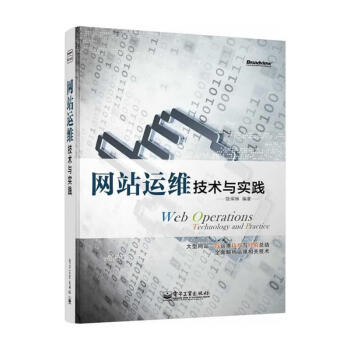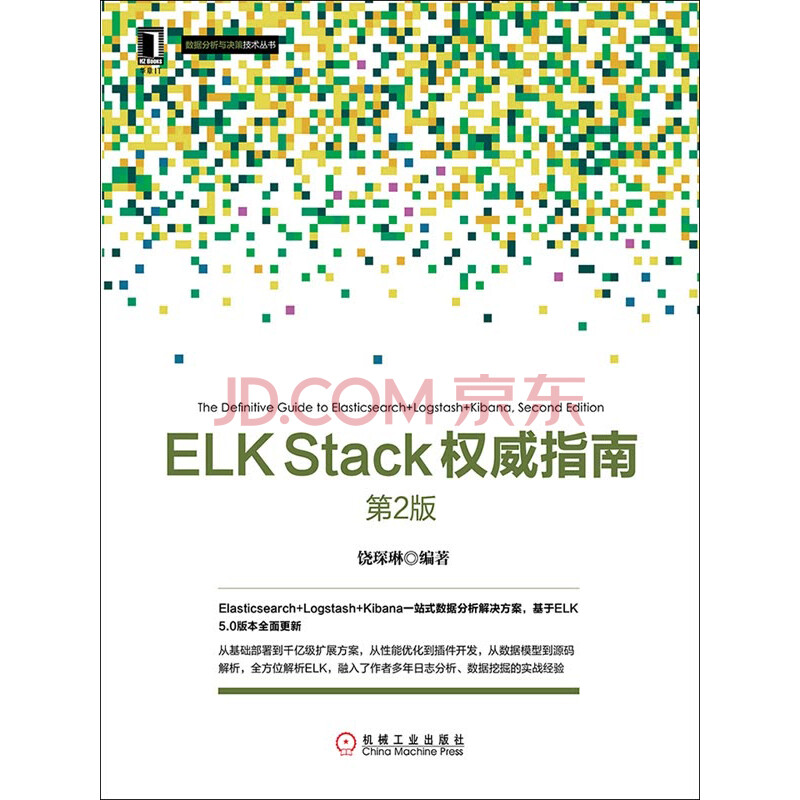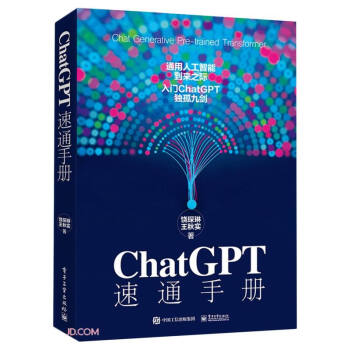公司服务器一般通过ssh进行远程管理。以前大家登录的时候,都是随意选内外网IP进入。王总接手后,说这事隐患太大了,必须禁了外网ssh。第一思路,用iptables把外网ssh的包DROP掉;第二思路,用tcpwrapper把sshd的allow写死;第三思路,修改sshd_config,只监听内网请求。
由于一些说不清楚的原因,iptables的办法没法用;而tcpwrapper占用CPU资源较多;所以最后决定用第三种办法。
公司服务器比较多,而且根据随机登录查看的结果,sshd_config内容居然还太不一样~~手工干了一天,改了两组服务器后,终于下定决心要整个全自动脚本出来干活…… 目前的办法是这样的:
cat ssh.exp
#!/usr/bin/expect -f
log_file exp.log
set timeout -1
set ipaddr [lrange $argv 0 0]
for {set i 1} {$i<4} {incr i} {
spawn ssh $ipaddr
expect {
"*password:" break
"to host" {sleep 2};
sleep 3
}
}
send "123456r"
expect "]#"
send "cd /etc/sshr"
send "cp sshd_config sshd_config.`date +%F-%T`.bakr"
send "sed -i /^ListenAddress.*$/d sshd_configr"
send "echo ListenAddress `/sbin/ifconfig eth0|awk '/inet /{print $2}'|awk -F: '{print $2}'` >> sshd_configr"
send "service sshd restartr"
send "exitr"
interact
cat do.sh
#!/bin/sh
for ip in `cat ip.lst`
do
./ssh.exp $ip > /dev/null 2>&1
done
cat exp.log | grep host | awk '{print $5}'|sort|uniq >> errorip
echo "以下IP无法修改";cat errorip